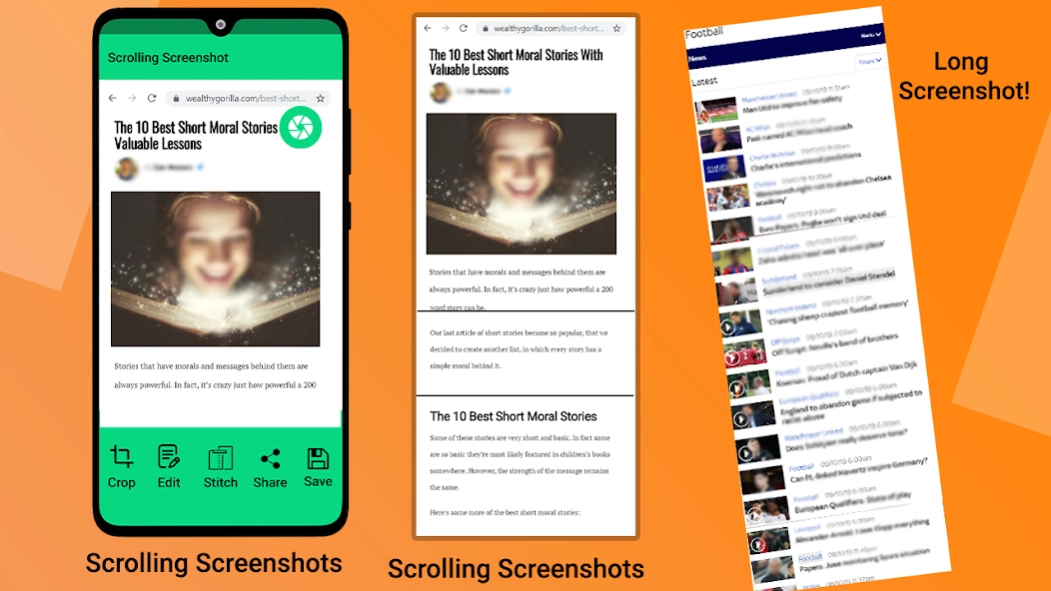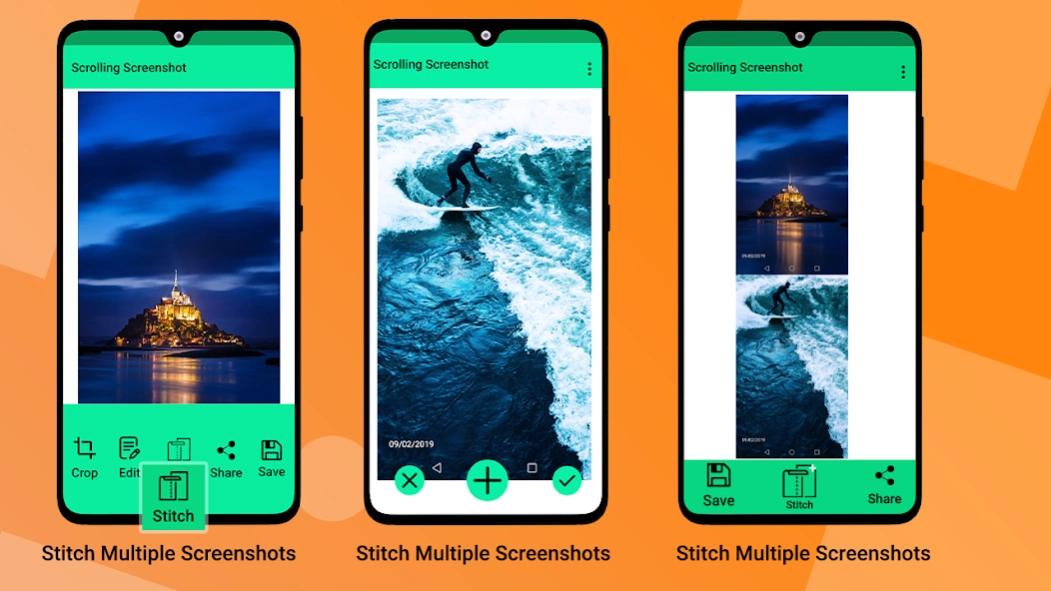Screenshot capture - Longshot 1.1.5
Free Version
Publisher Description
Screenshot capture - Longshot - Capture your scrolling screen with this web view grabber scrolling:longshot app
Are you fed up of taking screen shot through buttons? Here’s the application Screenshot-Web view snapshot that will give you a touch assistive button on your screen to shot a present screen on your phone.
Screen shot application will act like an assistant on your screen that will let you to take video screen shot, web view screenshot, gameplay screen shot, news feed screenshot and many other screenshots can be taken with this application. Snapshot-All screen screenshot/All screen shot/Best screen shot for phone/Quick Capture-Take easy scrolling screenshot/Touch Shot-Screenshot&Screen capture/Screenshot-All screen snap shot maker.
It works on photo stitching that will take scrolling screenshot of any item of you opened on your phone. Long screen shot that will shoot your screen while you are flowing your screen downwards.
Screen capture or screen grabber can get a beautiful HD Display of your screen. You can get a quick navigation scrolling through this application and stitch multiple screenshots in a vertical manner.
If you are a gamer and you want to share your gameplay on social media this application will help you by taking screenshots of your gameplay. It’s a very useful application Screen shot-Web view screen capturer as we need screenshots most of the time.
Capture screenshot and a screen grabber that will screenshot flow screen. It works as a snagging tool. Capture reaction on your screen while watching your favorite scenes of movies and serials/seasons. You can capture celebrity’s picture easily.
It includes different other functionalities like crop/edit/text/ text on screen shot. Screen shot-Web view screen capturer can Edit the scrolling screen shot. Screenshot application is used to take still screen shot as well as scrolling screenshot. You can cut/crop all the touch shot you taken with this application. Screenshot capturer can take shots with a single touch on screen easily. capture screenshots and crop it in a square type. Capture Alert- It is a capture screenshot capturer vault.
Screenshot ultimate long screen and wesly screenshout capture application. Take screenshot of your favorite video, You take screenshot without holding volume up and down button easily. Snapshot-All screen screenshot/All screen shot Screen shot-Web view screen capturer. Screen capture or screen grabber can get a beautiful HD Display of your screen. You can get a quick navigation scrolling through this application and stitch multiple screenshots in a vertical manner. Best screen shot for phone, Screen shot-Web view screen capturer .Quick Capture-Take easy scrolling screenshot, Touch Shot-Screenshot&Screen capture, Screenshot-All screen snap shot maker. Video screenshot anytime. Picture from social media or from web view that can’t be downloaded can be easily captured and grabbed with this Screen shot-Web view screen capturer application.
Key features of this application:
Capture screenshot
Screenshot grabber for android phone
Screenshot saver take multiple screenshots and stich them into single picture
One click screenshot just one touch to take and save screenshot from android device
All screen scrolling screenshot
Quick Screenshot-Capture scrolling screen
Web view or your favourite web page screen shot
Video or Gameplay screenshot capture and grab your screen from amazing videos and games you play and also from Newspaper you read
Take Documents screenshot and highligt specif area
Screen shot-Web view screen capturer
Longshot / Longscreenshot like web pages that consist of multiple pages
Stitch multiple Screenshots share with your friends
Edit Screenshot like highlight specific area with specific color
Share Scrolling and single screenshot
About Screenshot capture - Longshot
Screenshot capture - Longshot is a free app for Android published in the System Maintenance list of apps, part of System Utilities.
The company that develops Screenshot capture - Longshot is Apstan Studio. The latest version released by its developer is 1.1.5.
To install Screenshot capture - Longshot on your Android device, just click the green Continue To App button above to start the installation process. The app is listed on our website since 2024-04-04 and was downloaded 3 times. We have already checked if the download link is safe, however for your own protection we recommend that you scan the downloaded app with your antivirus. Your antivirus may detect the Screenshot capture - Longshot as malware as malware if the download link to quickcapture.scrollingscreenshot.longshot is broken.
How to install Screenshot capture - Longshot on your Android device:
- Click on the Continue To App button on our website. This will redirect you to Google Play.
- Once the Screenshot capture - Longshot is shown in the Google Play listing of your Android device, you can start its download and installation. Tap on the Install button located below the search bar and to the right of the app icon.
- A pop-up window with the permissions required by Screenshot capture - Longshot will be shown. Click on Accept to continue the process.
- Screenshot capture - Longshot will be downloaded onto your device, displaying a progress. Once the download completes, the installation will start and you'll get a notification after the installation is finished.